 ave
you ever seen a project or a jig in an online woodworking video
and wished that there were plans you could print out? Or that
there was a way to study an illustration or a close-up for more
than the few seconds that it flashed before your eyes? Or that
there was an outline that you could review to better understand
the points the demonstrator was trying to make? Or that
you could take that outline with you out to your shop to remind
you of the important points as you work? ave
you ever seen a project or a jig in an online woodworking video
and wished that there were plans you could print out? Or that
there was a way to study an illustration or a close-up for more
than the few seconds that it flashed before your eyes? Or that
there was an outline that you could review to better understand
the points the demonstrator was trying to make? Or that
you could take that outline with you out to your shop to remind
you of the important points as you work?
Well, you have arrived.
Workshop Companion video woodworking demonstrations are
presented in a unique format that brings together audio, video,
text, photography, and illustration on a single page for an
enriched informative and educational experience. My friend Drew Achtermann and I
pioneered this unique method of presentation on the Shopsmith
site and we've improved it since then.
Virtual
Classroom
We call it a "virtual classroom." When
you visit one, you'll see three frames, each
containing a different type of information.
 |
The upper left-hand
frame shows a video in which a craftsman either presents
woodworking information or demonstrates a woodworking technique.
We call this the "Lectern."
|
 |
The upper right-hand frame,
the "Blackboard," shows photos and illustrations that help the
clarify what the craftsman presents in the video. Scroll down
below the Blackboard and you may find additional information
such as plans or articles in a downloadable PDF format. |
 |
The
lower frame is the "Notebook" and contains an outline of of the
video presentation to help you follow along or review. It also
shows links to other place on the Internet where you can find
additional information or purchase tools and materials. |
Woodworking info,
tips, and reviews
We offer three types of demonstrations at the Workshop
Companion:
Sawdust Sessions
are streaming videos (with drawings, plans, notes, and other
related materials) that explore a woodworking topic. These are
usually 15 minutes long or longer.
Workshop Tips
are short videos that demonstrate new or unique woodworking
information and tool savvy.
Tool Reviews and
Demonstrations
focus on a particular brand of woodworking tool and
explore its uses, benefits, and drawbacks. Sometimes we show new
applications for a traditional tool or new ways to do
traditional tasks.
Troubleshooting
If you have trouble viewing the videos, see our
Troubleshooting
Guide and FAQ. |
|
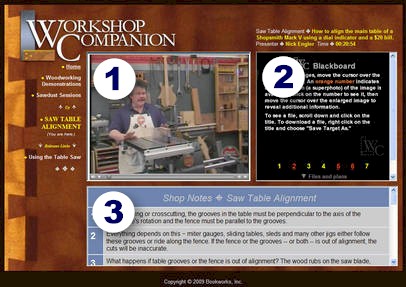
The Virtual Classroom presents
three types of information on three embedded screens: (1)
audio/video, (2) graphics, and (3) text.
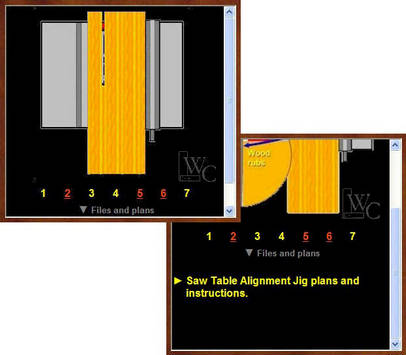
To see the graphic information on
the Blackboard (2), run your cursor over the numbers and
drawings or photos will appear. Scroll down below the numbers
and find files for plans, charts, and related information to
download.
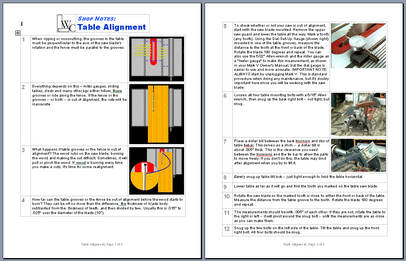
If you'd like a copy of the
outline shown in the Notebook (3), complete with the drawings
and photos from the Blackboard (2), download or print out the
PDF file. |